What are the new updates to Camera and Photo?
Asked on 2025-06-12
1 search
At WWDC, Apple introduced several updates to the Camera and Photos apps:
-
Camera App Updates in iOS 26:
- The Camera app has a new, more intuitive design that simplifies access to the most used capture modes: photo and video. Additional modes like cinematic and portrait can be accessed with a simple swipe.
- Settings such as aspect ratio and timers are now easier to reach, and format options like switching to 4K are more accessible with a single tap. Keynote
-
Photos App Enhancements:
- The Photos app now features separate tabs for library and collections, making it easier to find favorites, albums, and search.
- A new 3D effect allows users to experience photos as spatial scenes, similar to the lock screen's design. Keynote
-
Capture Controls in iOS 26:
- New capture controls allow for programmatic mapping of physical button gestures to camera actions, providing a familiar feel similar to the native iOS camera app.
- The AVCapture event interaction API supports primary actions triggered by physical buttons, enhancing user interaction with the camera. Enhancing your camera experience with capture controls
-
DockKit Enhancements:
- DockKit now supports new camera modes, including photo, panorama, and cinematic mode, with intelligent subject tracking and remote control capabilities. What’s new in DockKit
These updates aim to make capturing and managing photos and videos more intuitive and powerful on iOS devices.

Keynote
Don’t miss the exciting reveal of the latest Apple software and technologies.
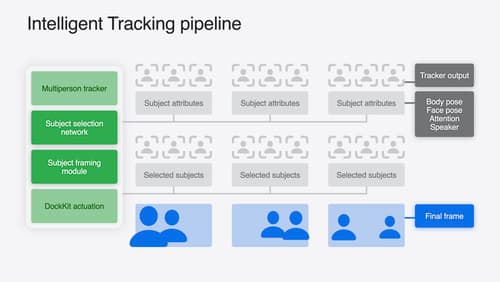
What’s new in DockKit
Discover how intelligent tracking in DockKit allows for smoother transitions between subjects. We will cover what intelligent tracking is, how it uses an ML model to select and track subjects, and how you can use it in your app.

Enhancing your camera experience with capture controls
Learn how to customize capture controls in your camera experiences. We’ll show you how to take photos with all physical capture controls, including new AirPods support, and how to adjust settings with Camera Control.
