what I can do with PaperKit>
Asked on 2025-06-18
1 search
PaperKit is a framework introduced by Apple that powers a rich markup experience across various apps like Notes, Screenshots, Quick Look, and the Journal app. It provides a canvas that supports both drawing and a variety of markup elements, such as shapes, images, and text boxes. Here are some key features and components of PaperKit:
-
Markup Controller: Known as the Paper Markup View Controller, it interactively creates and displays PaperKit markup and drawing.
-
Data Model Container: Called Paper Markup, it handles saving, loading, and rendering of both PaperKit markup and PencilKit drawing data.
-
Insertion Menu: Allows annotation with markup elements into the canvas. On iOS, iPadOS, and VisionOS, this is called a markup edit view controller, while on macOS, a new toolbar called Markup Toolbar View Controller is available.
-
Integration: PaperKit can be seamlessly integrated into a SwiftUI environment, allowing UIKit-based components to be used within a SwiftUI layout.
-
Customization: You can customize the markup experience by defining a feature set, which includes the capabilities and tools exposed to both the markup and insertion controllers. This allows for a tailored markup experience in your app.
-
HDR Support: You can enable HDR support in your markup by setting the Color Maximum linear exposure property on the feature set.
For more detailed information on how to get started with PaperKit and customize it for your app, you can refer to the session Meet PaperKit (01:36).
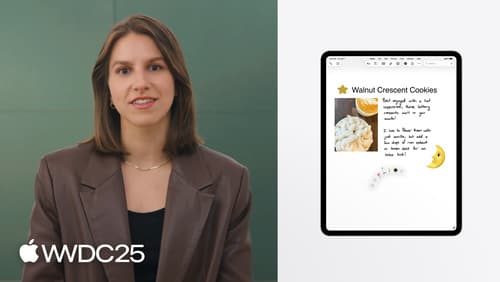
Meet PaperKit
Discover how to bring PaperKit to your iOS, iPadOS, macOS, and visionOS apps. We’ll cover how to seamlessly integrate PencilKit drawing with markup features like shapes and images, and how to customize the user interface. Learn best practices for forward compatibility, and discover advanced customization options to create truly unique markup experiences in your apps.
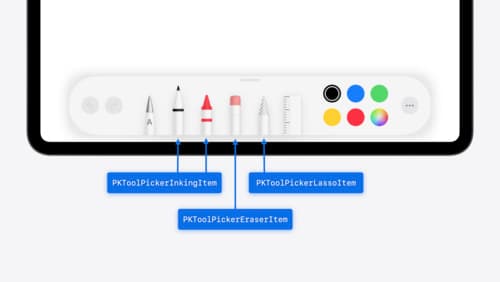
Squeeze the most out of Apple Pencil
New in iOS 18, iPadOS 18, and visionOS 2, the PencilKit tool picker gains the ability to have completely custom tools, with custom attributes. Learn how to express your custom drawing experience in the tool picker using the same great tool picking experience available across the system. Discover how to access the new features of the Apple Pencil Pro, including roll angle, the squeeze gesture, and haptic feedback.

Meet TabletopKit for visionOS
Build a board game for visionOS from scratch using TabletopKit. We’ll show you how to set up your game, add powerful rendering using RealityKit, and enable multiplayer using spatial Personas in FaceTime with only a few extra lines of code.
