what is apple background resources?
Asked on 2025-06-19
1 search
Apple Background Resources, also known as Background Assets, is a feature introduced to improve the way app assets are managed and delivered. It allows developers to host their app's assets on Apple's servers, providing up to 200 gigabytes of hosting capacity as part of the Apple Developer Program membership. This feature enables developers to update assets independently of the main app, ensuring that content can be introduced or updated without requiring a full app update.
Background Assets is the successor to On Demand Resources, which is being deprecated. It offers a more streamlined and efficient way to manage app assets, with automatic management of downloads, updates, and compression. This is particularly useful for apps that need to deliver large amounts of data, such as games with downloadable content or apps with machine learning models that require frequent updates.
For more detailed information, you can refer to the session Discover Apple-Hosted Background Assets (01:01) from WWDC 2025.

Discover Apple-Hosted Background Assets
Building on Background Assets, this session will introduce the new capability to download asset packs of content for games and other applications. Learn how Apple can host these asset packs for you or how to manage self-hosting options. We’ll delve into the native API integration and the corresponding App Store implementations, providing you with the tools to enhance your app’s content delivery and user experience.
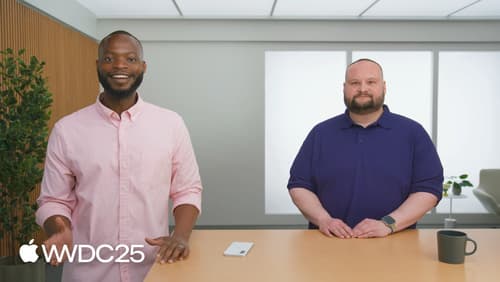
What’s new in App Store Connect
Get the latest updates for App Store Connect, including the new web UI for build delivery and enhancements to TestFlight notifications. We’ll also discuss new app discovery features and enhancements, such as keywords for custom product pages, Accessibility Nutrition Labels, and age ratings updates. Additionally, learn about new functionalities like In-App Purchase offer codes and review summarization tools.

Design advanced games for Apple platforms
Learn how to adapt your high-end game so it feels at home on Mac, iPad, and iPhone. We’ll go over how to make your game look stunning on different displays, tailor your input and controls to be intuitive on each device, and take advantage of Apple technologies that deliver great player experiences.
