What is the difference between PencilKit and PaperKit?
Asked on 2025-06-22
1 search
PencilKit and PaperKit are two different frameworks provided by Apple, each serving distinct purposes in the realm of drawing and markup experiences.
PencilKit is primarily focused on providing a rich drawing experience. It offers a tool picker that integrates with various platform features, allowing developers to create expressive drawing experiences in their apps. PencilKit is designed to work seamlessly with the Apple Pencil, providing tools for drawing, inking, erasing, and more. It is highly customizable, allowing developers to build their own custom tools and integrate them into the tool picker. PencilKit is ideal for applications that require detailed drawing capabilities, such as art apps or note-taking apps with a focus on freehand drawing.
PaperKit, on the other hand, is a framework that powers Apple's markup experience system-wide. It is used in apps like Notes, Screenshots, Quick Look, and the Journal app. PaperKit provides a canvas that supports both drawing and a variety of markup elements, such as shapes, images, and text. It is designed to offer a comprehensive markup experience, making it suitable for applications that require rich annotation and markup capabilities. PaperKit is particularly useful for apps that need to integrate markup features alongside drawing, providing a more structured approach to annotations.
In summary, while both frameworks support drawing, PencilKit is more focused on freehand drawing experiences, whereas PaperKit is geared towards markup and annotation with additional elements like shapes and text.
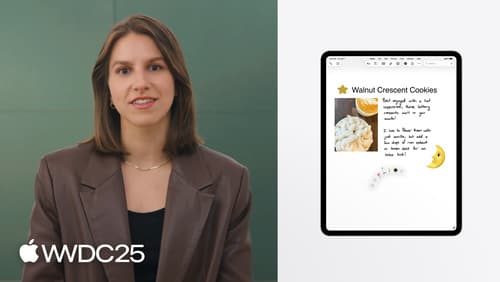
Meet PaperKit
Discover how to bring PaperKit to your iOS, iPadOS, macOS, and visionOS apps. We’ll cover how to seamlessly integrate PencilKit drawing with markup features like shapes and images, and how to customize the user interface. Learn best practices for forward compatibility, and discover advanced customization options to create truly unique markup experiences in your apps.
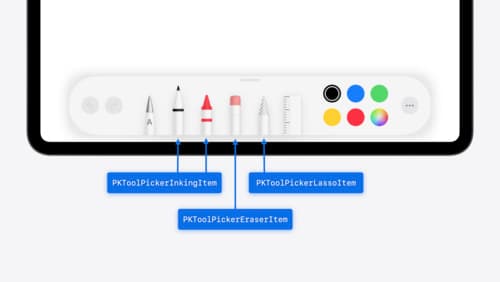
Squeeze the most out of Apple Pencil
New in iOS 18, iPadOS 18, and visionOS 2, the PencilKit tool picker gains the ability to have completely custom tools, with custom attributes. Learn how to express your custom drawing experience in the tool picker using the same great tool picking experience available across the system. Discover how to access the new features of the Apple Pencil Pro, including roll angle, the squeeze gesture, and haptic feedback.

What’s new in UIKit
Explore everything new in UIKit, including tab and document launch experiences, transitions, and text and input changes. We’ll also discuss better-than-ever interoperability between UIKit and SwiftUI animations and gestures, as well as general improvements throughout UIKit.
