What makes a good App Shortcut phrase?
Asked on 2025-06-13
1 search
A good App Shortcut phrase should be clear, concise, and include the application name. It can be uttered or typed to Siri, and should be structured in a way that makes it easy for users to understand and remember. Placeholder phrases can include up to one intent parameter, which allows for the creation of an app shortcut for each value of that type. This simple structure is all that's required to create an app shortcut. The phrases influence the app shortcuts that are created, and supplying a phrase without a parameter will create an app shortcut using the title and image name.
For more detailed guidance on building app shortcuts, you can refer to the session Get to know App Intents.

Get to know App Intents
Learn about the App Intents framework and its increasingly critical role within Apple’s developer platforms. We’ll take you through a ground-up introduction of the core concepts: intents, entities, queries, and much more. You’ll learn how these pieces fit together and let you integrate your app through Apple’s devices, from software features like Spotlight and Shortcuts to hardware features like the Action button. We’ll also walk through how App Intents is your app’s gateway to integrating with Apple Intelligence going forward.

Bring your app’s core features to users with App Intents
Learn the principles of the App Intents framework, like intents, entities, and queries, and how you can harness them to expose your app’s most important functionality right where people need it most. Find out how to build deep integration between your app and the many system features built on top of App Intents, including Siri, controls and widgets, Apple Pencil, Shortcuts, the Action button, and more. Get tips on how to build your App Intents integrations efficiently to create the best experiences in every surface while still sharing code and core functionality.
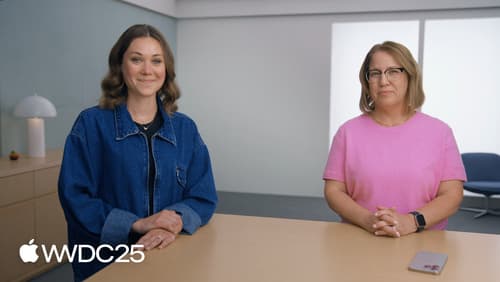
Make a big impact with small writing changes
With the new design system across platforms, now’s a perfect time to revisit the writing in your UI too. Learn how a few small changes, like removing repetition and leading with benefits, can quickly enhance the usability and clarity of your app.
