What’s the correct way to build ai chat app with good streaming support utilizing iOS 26 frameworks and such
Asked on 2025-06-11
1 search
To build an AI chat app with good streaming support utilizing iOS 26 frameworks, you can leverage several new features and frameworks introduced by Apple. Here's a step-by-step guide based on the content presented at WWDC:
-
Foundation Models Framework: This framework provides programmatic access to Apple's highly optimized on-device language model, which is great for tasks like summarization, extraction, classification, and more. It allows you to create dialogue on the fly and is easy to integrate with just a few lines of code. The framework supports streaming responses, which is crucial for a chat app to provide real-time feedback to users. You can learn more about this in the session Meet the Foundation Models framework (07:45).
-
Speech Analyzer API: If your chat app involves voice input, the new Speech Analyzer API in iOS 26 can be very useful. It supports advanced speech-to-text capabilities, allowing you to convert spoken audio into text efficiently. This API is designed to handle long-form and distant audio, making it suitable for conversations. For more details, check out the session Bring advanced speech-to-text to your app with SpeechAnalyzer (02:41).
-
Swift Concurrency and Network Framework: To handle streaming and asynchronous operations efficiently, you can use Swift's robust support for asynchronous operations and structured concurrency. The Network Framework integrates tightly with Swift, allowing you to manage network connections smoothly, which is essential for a chat app that requires real-time data exchange.
-
Design Considerations: When building your app, consider best practices for prompt design and AI safety. The session "Explore Prompt Design and Safety for On Device Foundation Models" provides insights into writing reflective prompts and understanding device-scale language models.
By combining these frameworks and APIs, you can build a robust AI chat app with excellent streaming support on iOS 26.
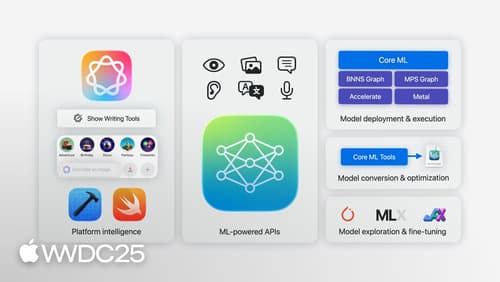
Discover machine learning & AI frameworks on Apple platforms
Tour the latest updates to machine learning and AI frameworks available on Apple platforms. Whether you are an app developer ready to tap into Apple Intelligence, an ML engineer optimizing models for on-device deployment, or an AI enthusiast exploring the frontier of what is possible, we’ll offer guidance to help select the right tools for your needs.

What’s new in visionOS 26
Explore exciting new features in visionOS 26. Discover enhanced volumetric APIs and learn how you can combine the power of SwiftUI, RealityKit and ARKit. Find out how you can build more engaging apps and games using faster hand tracking and input from spatial accessories. Get a sneak peek at updates to SharePlay, Compositor Services, immersive media, spatial web, Enterprise APIs, and much more.

Bring advanced speech-to-text to your app with SpeechAnalyzer
Discover the new SpeechAnalyzer API for speech to text. We’ll learn about the Swift API and its capabilities, which power features in Notes, Voice Memos, Journal, and more. We’ll dive into details about how speech to text works and how SpeechAnalyzer and SpeechTranscriber can enable you to create exciting, performant features. And you’ll learn how to incorporate SpeechAnalyzer and live transcription into your app with a code-along.
