what ui test
Asked on 2025-06-19
1 search
UI tests are an essential part of app development, allowing developers to validate the user experience and ensure that the app integrates well with Apple hardware and common workflows. At WWDC, Apple presented several sessions that highlight the importance and implementation of UI tests using Xcode.
-
Record, Replay, and Review: UI Automation with Xcode: This session provides an overview of UI automation in Xcode, explaining how to record interactions like taps and swipes, replay them across multiple devices and configurations, and review the results. It emphasizes the use of Swift Testing and XCTest frameworks, which include XCUI Automation for automating app interactions. Record, replay, and review: UI automation with Xcode
-
What’s New in Xcode: This session discusses enhancements in Xcode's UI testing capabilities, including a new code generation system for UI Automation Recording. It also introduces the XCT Hitch metric for measuring UI responsiveness and provides insights into using Xcode Cloud for autonomous test runs. What’s new in Xcode
-
Integrate Privacy into Your Development Process: This session highlights the role of UI tests in observing user-facing behaviors, especially in scenarios involving privacy settings. It underscores the importance of ensuring that app behaviors align with user expectations, particularly in privacy contexts. Integrate privacy into your development process
These sessions collectively provide a comprehensive understanding of how to implement and benefit from UI tests in Xcode, ensuring a robust and user-friendly app experience.

Record, replay, and review: UI automation with Xcode
Learn to record, run, and maintain XCUIAutomation tests in Xcode. Replay your XCTest UI tests in dozens of locales, device types, and system conditions using test plan configurations. Review your test results using the Xcode test report, and download screenshots and videos of your runs. We’ll also cover best practices for preparing your app for automation with Accessibility and writing stable, high-quality automation code.
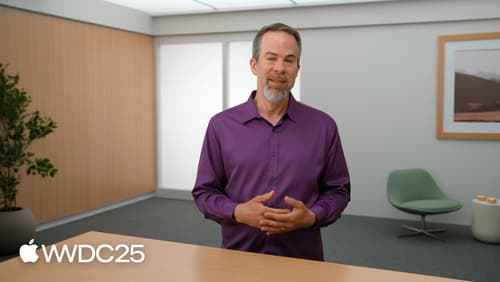
Integrate privacy into your development process
Learn how to build privacy into your apps from the planning stages through deployment. We’ll cover practical ways to integrate privacy at each step of the development lifecycle, focusing on data minimization, on-device processing, and transparency and control. You’ll discover how to use Apple’s tools and frameworks to protect user data and create a privacy-respecting app experience.

What’s new in Xcode
Discover the latest productivity and performance advancements in Xcode 26. Learn how to leverage large language models in your development workflow. Explore editing and debugging enhancements, improved performance and testing tools, and Swift Build - the open-source build system engine used by Xcode.
