what's new in core location
Asked on 2025-06-12
1 search
At WWDC 2024, Apple introduced several updates to Core Location, particularly focusing on location authorization. Here are the key highlights:
-
CL Service Session: A new declarative way to manage location authorization goals. It allows you to specify what your app needs for each feature while it is running. This approach moves from a procedural model to a declarative one, simplifying the code and making it more robust.
-
Implicit Service Sessions: When iterating live updates or monitor events, Core Location can treat these actions as implicitly holding a CL service session. This means you might be able to update your app to handle location authorization by simply deleting some code, as the implicit sessions will manage authorization goals automatically.
-
Diagnostic Properties: A new system of diagnostic properties provides a complete contextual understanding of the current authorization state and the function of Core Location API objects. These properties help identify why an authorization goal cannot be met, such as when a user denies location sharing.
-
Session Lifecycle: The lifecycle of sessions is tied to user-facing features, interacting with the app's lifecycle. This ensures that location services are managed efficiently, even when the app is suspended or terminated.
For more detailed information, you can refer to the session titled "What’s new in location authorization" at What’s new in location authorization (00:00:57).

What’s new in location authorization
Location authorization is turning 2.0. Learn about new recommendations and techniques to get the authorization you need, and a new system of diagnostics that can let you know when an authorization goal can’t be met.
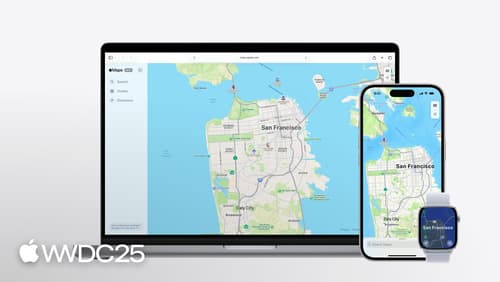
Go further with MapKit
Discover the latest updates to MapKit and MapKit JS. We’ll introduce a new type of directions — cycling — and show you how to enable 3D Look Around imagery on the web. Learn how the new Geocoding API supports conversion between coordinates and addresses, and how to use the Address Representations API to get the most appropriate address for a region. Then we’ll wrap it up with a new way of referencing places that ensures your app will work seamlessly with App Intents.

Optimize SwiftUI performance with Instruments
Discover the new SwiftUI instrument. We’ll cover how SwiftUI updates views, how changes in your app’s data affect those updates, and how the new instrument helps you visualize those causes and effects. To get the most out of this session, we recommend being familiar with writing apps in SwiftUI.
