whats new in ios 26?
Asked on 2025-06-11
1 search
iOS 26 introduces several exciting new features and improvements:
-
Design and User Experience: iOS 26 features a refreshed design with Liquid Glass elements on the Lock Screen and Home Screen, providing a more responsive and delightful user experience. App icons have been crafted from Liquid Glass, enhancing their visual appeal.
-
UIKit Enhancements: There are significant updates to UIKit, including built-in support for Swift observable objects, which allows for automatic tracking of observable view references and dependencies. This feature is enabled by default in iOS 26 and can be back-deployed to iOS 18.
-
Multilingual Experience: iOS 26 introduces new keyboards and transliteration features, such as the Arab Easy Transliteration keyboard and a multiscript bilingual Arabic and English keyboard. These updates make typing in multiple languages more seamless.
-
CarPlay Updates: CarPlay in iOS 26 has been redesigned for a more consistent and expressive experience. It includes new features like widgets, live activities, and multitouch interactions for navigation apps.
-
Camera Improvements: The Camera app has a new intuitive design, making it easier to access photo and video capture modes and settings with simple swipes and taps.
-
Visual Intelligence: iOS 26 integrates Apple Intelligence capabilities throughout the system, allowing for more efficient content interaction and search capabilities using Visual Intelligence.
These updates, along with many others, aim to enhance the overall iPhone experience by making it more intelligent, visually appealing, and user-friendly.

What’s new in UIKit
Modernize your app with the latest APIs in UIKit, including enhanced menu bar support, automatic observation tracking, a new UI update method, and improvements to animations. We’ll also cover how you can include SwiftUI scenes in your UIKit app and explore SF Symbols, HDR color pickers, and more.
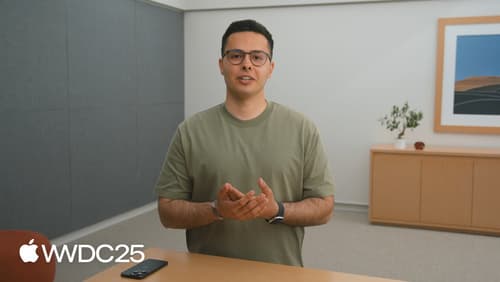
Enhance your app’s multilingual experience
Create a seamless experience for anyone who uses multiple languages. Learn how Language Discovery allows you to optimize your app using a person’s preferred languages. Explore advances in support for right-to-left languages, including Natural Selection for selecting multiple ranges in bidirectional text. We’ll also cover best practices for supporting multilingual scenarios in your app.

Keynote
Don’t miss the exciting reveal of the latest Apple software and technologies.
