Xcode Network wireless debug
Asked on 2025-07-14
1 search
For information on wireless debugging in Xcode, you can refer to the session titled "Profile and optimize power usage in your app" from WWDC 2025. In this session, there is a mention of connecting an iPhone wirelessly to Xcode for profiling purposes. This is part of the process to build and install the app on your device and open Instruments for profiling.
For more details, you can check the session Profile and optimize power usage in your app (03:04).

What’s new in Xcode
Discover the latest productivity and performance advancements in Xcode 26. Learn how to leverage large language models in your development workflow. Explore editing and debugging enhancements, improved performance and testing tools, and Swift Build - the open-source build system engine used by Xcode.
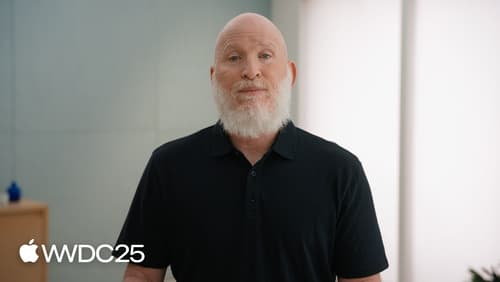
Use structured concurrency with Network framework
Network framework is the best way to make low-level network connections on Apple platforms — and in iOS, iPadOS, and macOS 26, it’s a perfect fit for your structured concurrency code. We’ll explore how you can make connections, send and receive data and framed messages, listen for incoming connections, and browse the network for services. We’ll also cover key best practices along the way.

Profile and optimize power usage in your app
Learn how to optimize your app for maximum battery life. Discover how to identify the root cause of power issues in your app — whether you can reproduce the issue while connected to Xcode or on the go. Find out how to measure power use so you can make better decisions about new features and proactively build more efficient apps.
