Xcode26でAI機能を有効にする方法
Asked on 2025-06-17
1 search
To enable AI features in Xcode 26, you can take advantage of the integration with large language models such as ChatGPT. This integration allows you to use coding assistance directly within Xcode. Here's how you can get started:
-
Integration with ChatGPT: Xcode 26 has integrated ChatGPT to provide coding assistance. You can ask general questions about Swift or specific questions about your project, and the model can even make changes on your behalf. This feature is available in the first beta of Xcode 26.
-
Coding Assistant: You can open the new Coding Assistant from the toolbar at the top of Xcode. This tool allows you to interact with the AI models and get coding suggestions or modifications.
-
Configuration: You can configure Xcode to use different AI models by adding API keys from providers like OpenAI or others. This gives you flexibility in choosing the model that best suits your needs.
For more detailed information, you can refer to the Platforms State of the Union (29:10) session where these features are discussed.

Platforms State of the Union
Discover the newest advancements on Apple platforms.
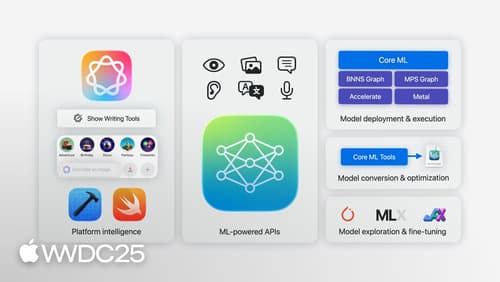
Discover machine learning & AI frameworks on Apple platforms
Tour the latest updates to machine learning and AI frameworks available on Apple platforms. Whether you are an app developer ready to tap into Apple Intelligence, an ML engineer optimizing models for on-device deployment, or an AI enthusiast exploring the frontier of what is possible, we’ll offer guidance to help select the right tools for your needs.

Explore machine learning on Apple platforms
Get started with an overview of machine learning frameworks on Apple platforms. Whether you’re implementing your first ML model, or an ML expert, we’ll offer guidance to help you select the right framework for your app’s needs.
